In a browser, navigate to Synology Disk Station (most likely at 192.168.10.11:5000) and login as admin.
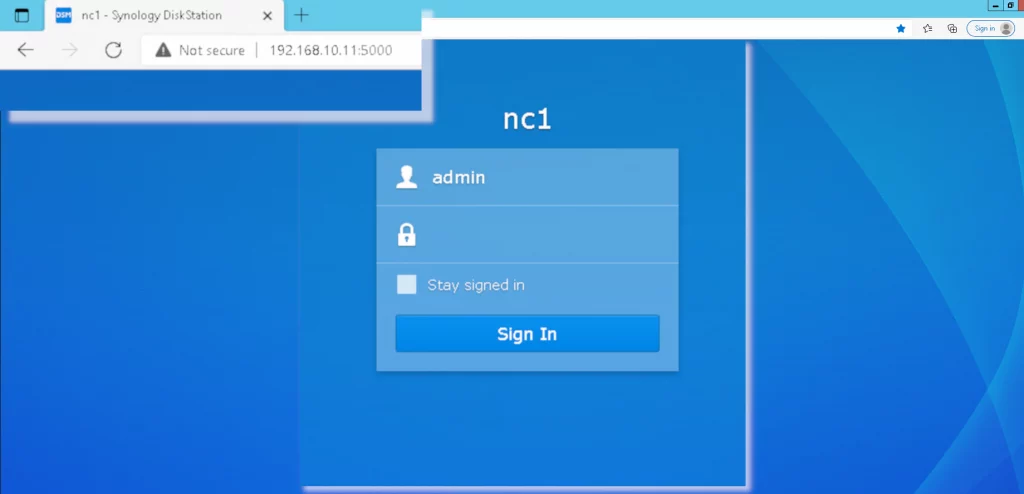
Find the Synology Directory Server in the menu at the top left.
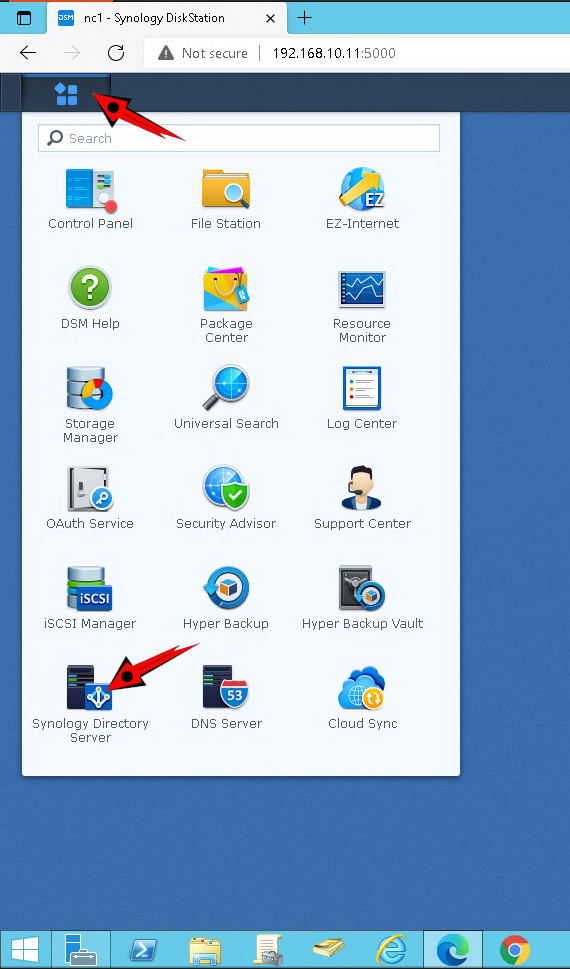
Add a new user.
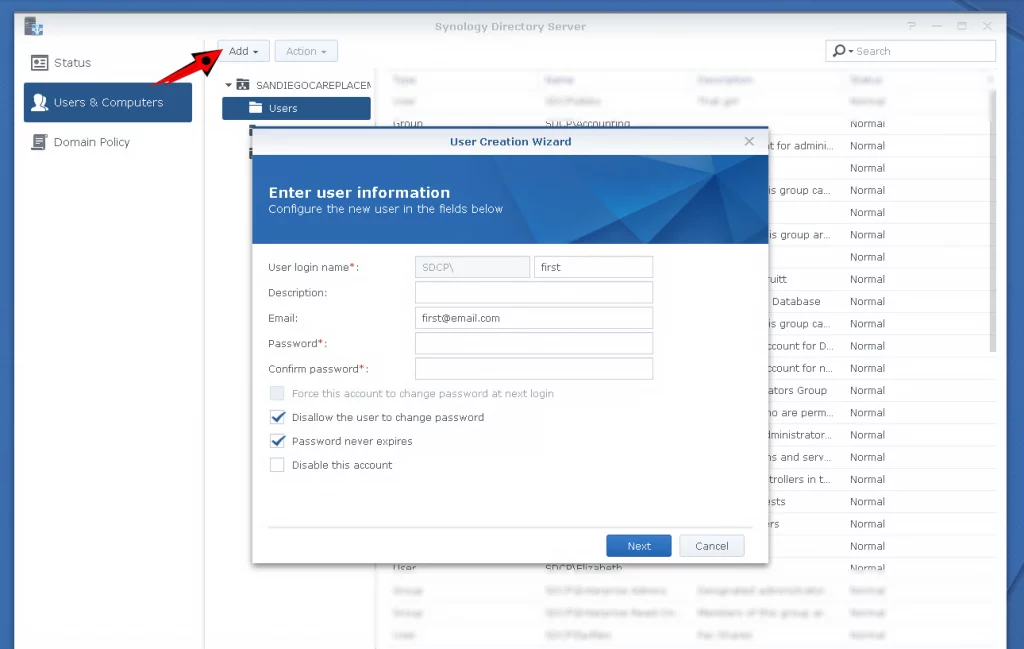
The information you set for the new user is very important because it will determine whether or not the user can access the database. Make sure:
- To make their User Login Name be their first name, all lowercase.
- They already have an email and password in the database.
- Contact Peter or Tiara to do this for you.
- To check Disallow the user to change password and Password never expires.
On the next page, select all the parts of the Domain the new user will have access to.
Now that you’ve added a new user to the Domain, you may also want to set up a device with their Domain account.