Computers sometimes get confused, especially when they have to interact with multiple screens of differing resolutions. What might be perfect alignment on your work monitor might totally fritz when you try to work from home. You might open the SDCP app and find the menu buttons off-screen, the entire app is only a thin line, or worse yet…not visible at all. If this happens to you, there are a couple quick ways to fix it.
Reset Window Sizes Using the App
If you can still see the menu button, you can fix the problem with a few quick clicks.
Under Settings, click Reset Window Sizes.
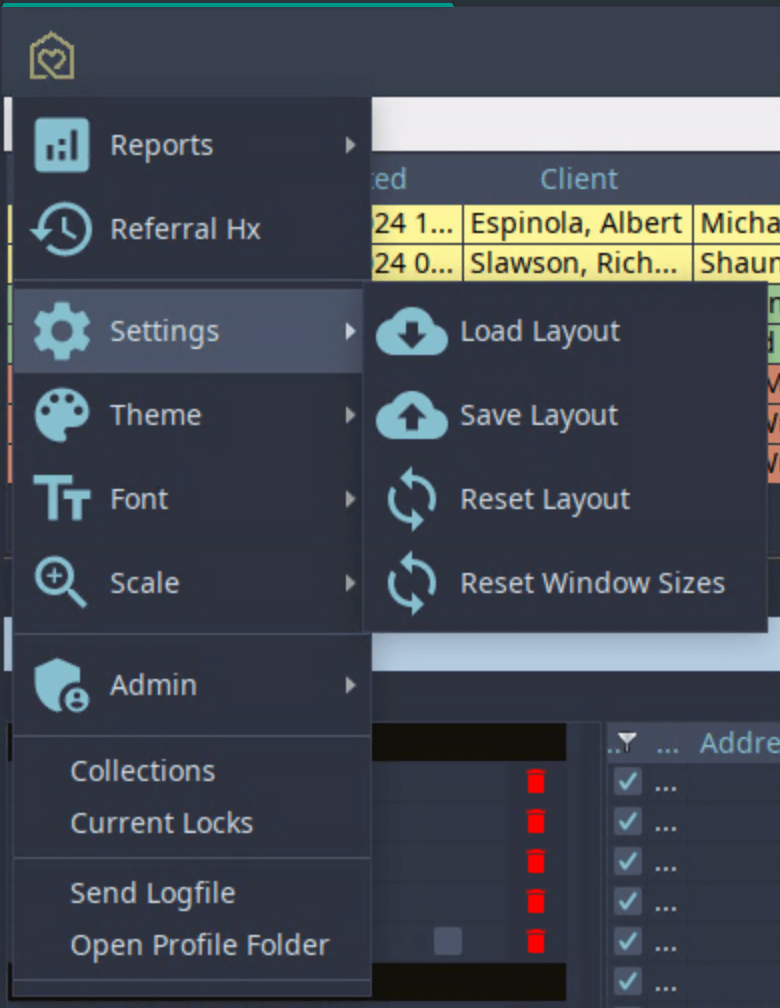
Reset Bounds in Props File
If you can’t access the menu, you may have to reset the windows manually in the props file.

NOTE: The following steps will only work if the SDCP app is closed when you attempt it.
- Find the SDCP.V2 folder in either your Home or User folder.
- Open sdcp.props
- Delete the line of the window that has the problem
- hbounds for Homes
- cbounds for Clients
- bounds for the main window
- Save the file
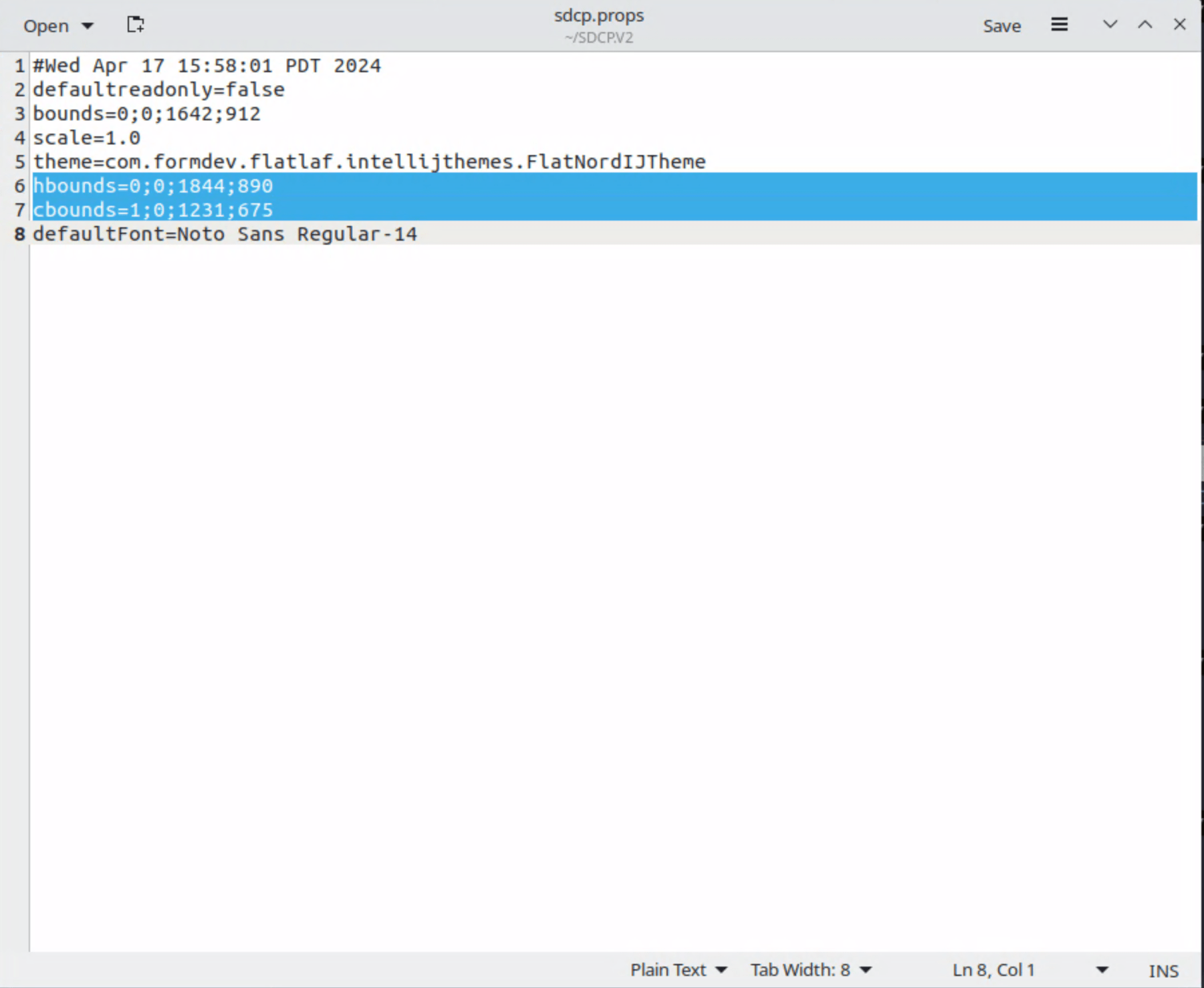
Unfortunately, this will reset all of your size and location settings for that window. When you reopen the app, it will go back to default settings. But once you reposition your windows to your liking, they will save that way.