If a user puts off the Google prompt to setup Two-Step Verification for too long, they will be locked out of their account. If you see this messages, that is likely what happened.
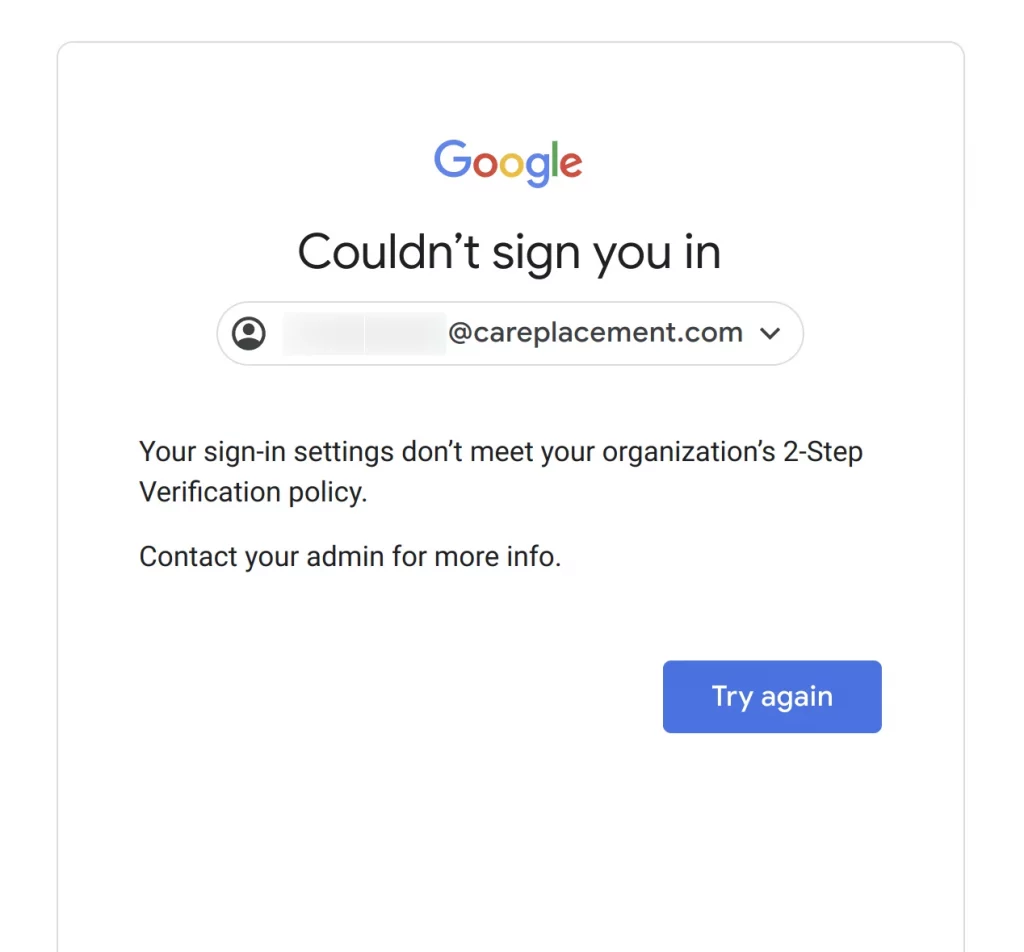
Solving this problem can be frustrating, but it isn’t impossible.
First, find an admin who has access to Google Admin Console. They will be able to issue backup codes and unlock the account. After which, the user should immediately enroll in Two-Step Authentication to avoid the problem reoccuring.
Issuing Backup Codes
Login to Google Admin Console using an administrative account.
Access Users by selecting it from the side menu > Directory.
It may also be a card on your Home page.
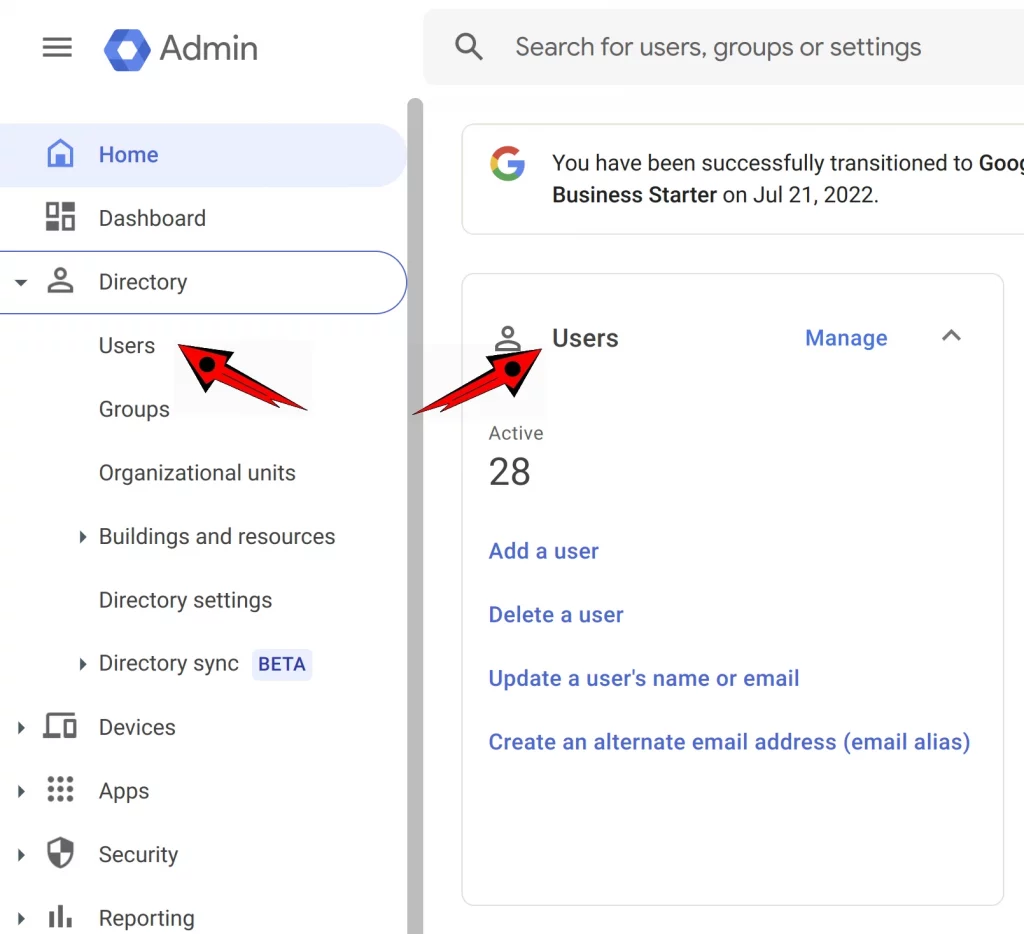
Click on the name of the user whose account is locked.
Scroll down to the Security card and expand it.
Scroll down to 2-Step Verification and open it.
Here, you can Create Backup Codes.
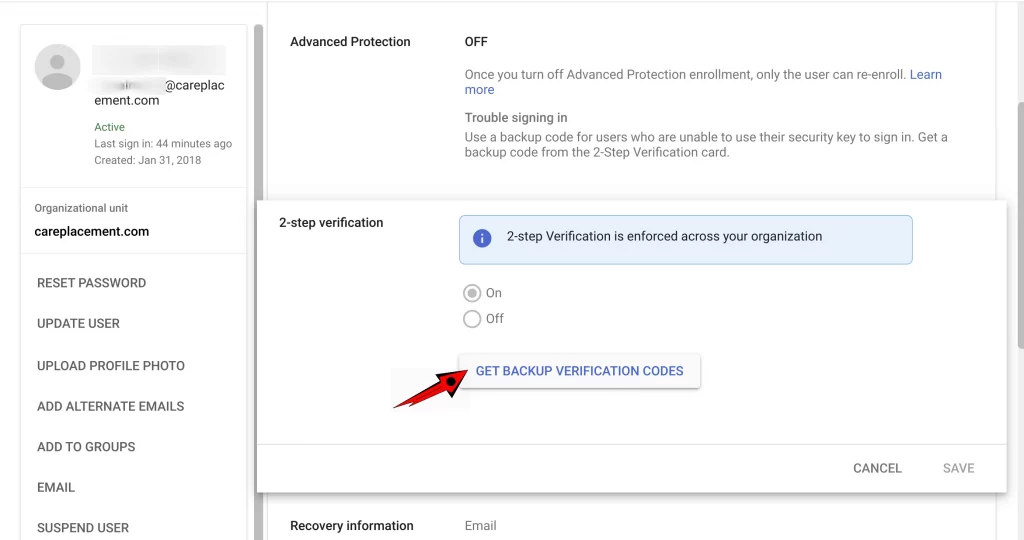
This will generate 10 one-time-use backup codes that can be used to access a locked account (or an account where someone has lost their phone that receives Google’s login codes). There is no harm in generating new codes each time, but it can also be helpful to save all ten somewhere and keep track of which ones have been used.
Either send the next available backup code to the user that has been locked out or use it yourself to access their account.
Try to login to the account. This option should appear:
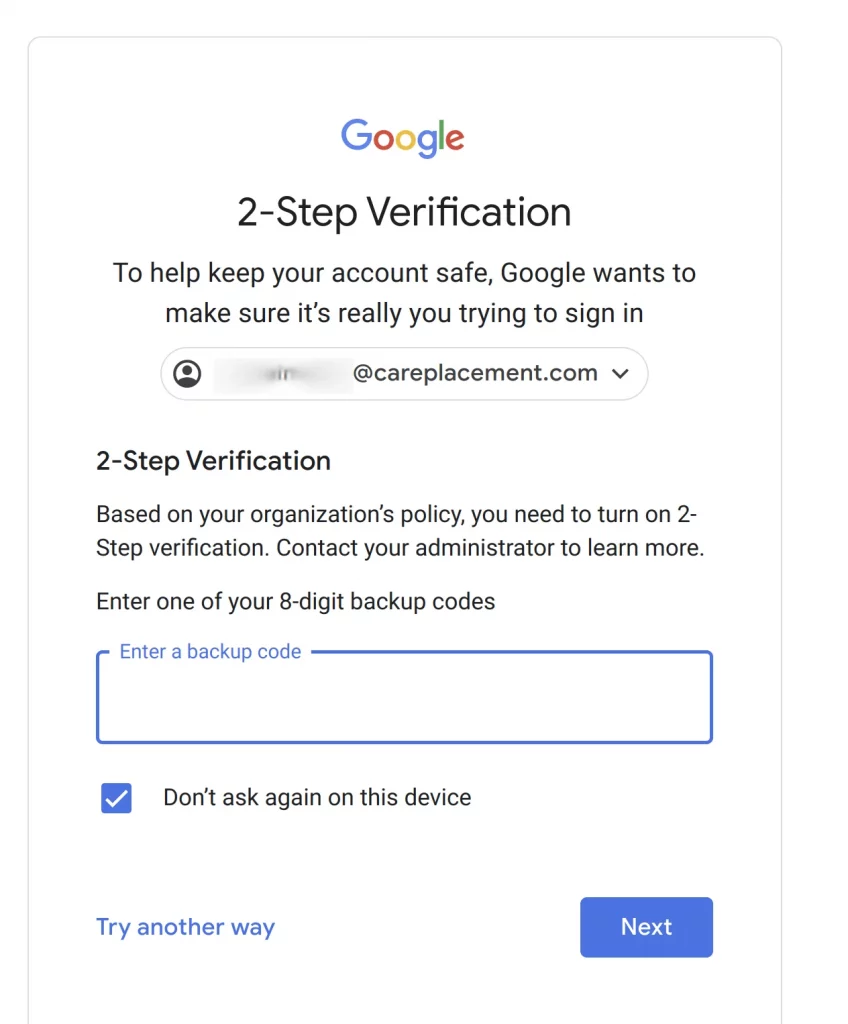
If the message does not immediately prompt you to enter a backup code, click the link Try another way in the bottom of the popup.

Note: It seems Google can take a few minutes to realize backup codes have been generated. If you do not have the option to Try another way, wait a few minutes and try again.
One Reply to “Unlocking a Blocked Email Account”
[…] For security reasons, ALL @careplacement.com email addresses require multi-factor authentication. This must be setup by the user within one month of activating their email account. Google will send them reminders during this grace period. After the expiration date, their account will be locked. Only certain admins can unlock a blocked Care Placement email account. […]